Restarting the POE
Sometimes it may be necessary to reboot your POE. This unit is sometimes confused with a ‘modem’. The equipment that is affixed to the exterior of your home that receives the internet signal from our 5G tower, is connected to this POE device via an ethernet cable. You should check that this cable is secure in the POE and that the POE’s power cord is firmly connected to the brick.
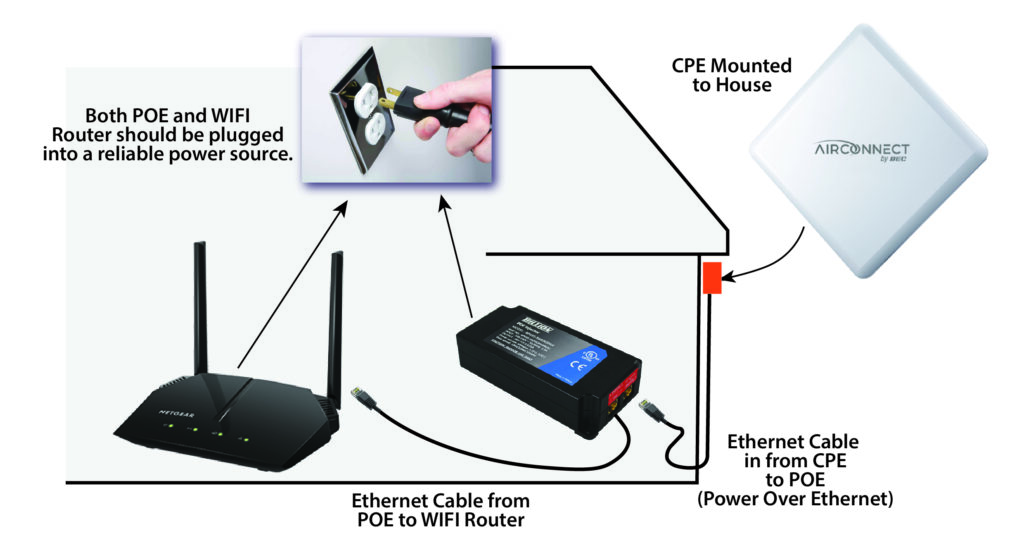
You should also ensure that your WIFI Router is working correctly. Restarting your WIFI router solves most connection issues.
If you have checked all your cables, rebooted your router but still have no internet, you can reboot your POE device by unplugging it from the power supply (wall outlet, power strip or surge protector). Do not remove any cables from the POE brick itself as these cables may not be inserted back in properly. Wait 5 minutes before plugging the POE back into its power supply. After the POE has restarted (approx. 2-3 minutes) test connectivity. Power light on POE should be solid green if receiving a signal from the exterior CPE.
If you are still experiencing issues connecting to the internet, call our customer support number at 607-601-2020.
