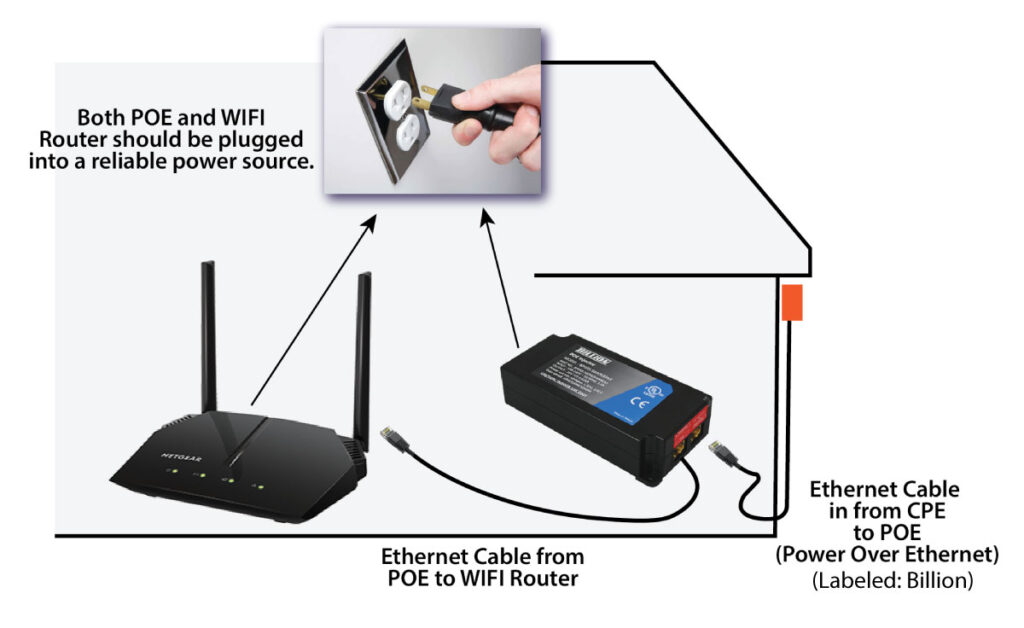
Restarting your WIFI Router and Power Brick solves most problems, whether you have a slow connection or no connection at all.
To restart Xtreme Internet supplied NetGear WIFI Routers and Power Brick (labeled “Billion”), disconnect from the power source (wall outlet, power strip, surge protector, etc.) After 5 minutes, plug the router and power brick back in and wait for it to reboot (could take up to 3 minutes). Test your connection again.
Do not press the RESET button on your WIFI router. This will cause your settings to be lost and you will need to set up your network again. If a technician must dispatch to set your network back up, there will be a charge. Please refer to these troubleshooting guides for the router you have:
- ASUS RT-AX1800S – User Manual
- ASUS RT-AX57 – User Manual
- ASUS RT-AX5400 – User Manual
- ASUS RT-AX88U – User Manual
- Netgear R6080 – https://www.netgear.com/support/product/r6080
- Netgear R6120 – https://www.netgear.com/support/product/r6120
- Netgear R6260 – https://www.netgear.com/support/product/r6260
- Netgear R6400 – https://www.netgear.com/support/product/r6400
- Netgear R7000 – https://www.netgear.com/support/product/r7000
If you are still experiencing a slow internet connection, and you have had your WIFI router for at least three years or you recently upgraded your plan, it may be time to replace your router.
